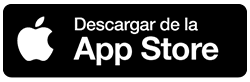Con la app móvil de Alegra tienes el control de tu empresa
Alegra cuenta con una aplicación móvil que te permite realizar transacciones desde cualquier lugar. Allí podrás configurar la información de tu negocio o empresa de forma fácil y rápida.
Por ejemplo: "La empresa Ejemplar utiliza la app móvil de Alegra para crear sus facturas de venta y enviarlas por correo a sus clientes de manera muy sencilla".
La app móvil de Alegra es una alternativa a la versión web donde tu cuenta se sincroniza en tiempo real para que puedas ver desde tu computador y desde tu dispositivo móvil la misma información.
Contenido:
- Configura la información de tu negocio desde la app móvil de Alegra.
- Inicia sesión en la app móvil de Alegra con tu huella dactilar.
- Conoce todas las funcionalidades de la app móvil de Alegra.
1. Configura la información de tu negocio desde la app móvil de Alegra
Sigue estos pasos:
1. Ingresa a la "app móvil de Alegra" y haz clic en el menú "Configuración".
2. Selecciona la opción "Empresa".
3. Completa el formulario con la información solicitada. Puedes ver su explicación más adelante.
4. Haz clic en el botón "Guardar" para confirmar los cambios.

2. Inicia sesión en la app móvil de Alegra con tu huella dactilar
Sigue estos pasos:
1. Selecciona la opción "Configuración" ubicada en el menú principal.
2. Haz clic en la opción "Empresa".
3. Dirígete a la sección "Configuración" y marca la casilla para activar el inicio de sesión con tu huella.
4. Ingresa tu contraseña de inicio de sesión en Alegra y haz clic en el botón "Ok" para finalizar.
Observa:

3. Conoce todas las funcionalidades de la app móvil de Alegra
Con la app móvil de Alegra puedes:
- Hacer facturas y cotizaciones, y luego enviarlas por correo electrónico.
- Ingresar pagos recibidos a facturas de venta.
- Registrar gastos asociados a cuentas contables.
- Crear productos y servicios en el sistema.
- Crear y editar contactos (clientes y proveedores).
- Consultar la información de tu inventario.
- Agregar listas de precios al crear tus productos, servicios, contactos y documentos.
- Adjuntar archivos a las facturas (imágenes o documentos).
- Tomar fotos y agregarlas como archivos adjuntos modificando su nombre.
- Agregar el logo de tu empresa para utilizarlo en tus documentos.
- Descargar tus facturas e imprimirlas desde tu teléfono móvil.
- Filtrar la búsqueda de facturas por número, nombre del cliente, fecha de creación, fecha de vencimiento o estado de la factura.
- Crear y editar la información de tus vendedores.
- Crear facturas de proveedores y agregar el pago.
- Crear, editar y facturar tus remisiones.
- Chatear con nuestros agentes para resolver tus dudas.
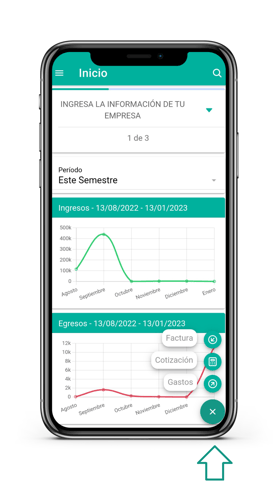
La app móvil de Alegra está disponible para dispositivos iOS (9.0 o superior) y Android (4.1 o superior).
Si deseas volverte un experto utilizando Alegra, te recomendamos realizar el curso gratuito "Curso Introductorio de Alegra", donde obtendrás un certificado al finalizar el mismo.
¡Esperamos haber resuelto tu consulta!
Conoce las soluciones del ecosistema Alegra: Alegra Contabilidad y Alegra POS.
Aprende con nosotros y certifícate de forma gratuita en Alegra Academy.
¡Únete a nuestro foro de Alegra Community! Allí podrás compartir experiencias y aclarar tus dudas sobre facturación electrónica, contabilidad, normatividad y mucho más.
Descubre las funcionalidades más pedidas y entérate de todas nuestras actualizaciones en el blog de novedades.
Si tienes inquietudes sobre este u otros procesos, nuestro equipo de soporte está listo para ayudarte las 24 horas, cualquier día de la semana, y sin costos adicionales.